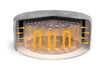Heating Issues
If you are experiencing issues with your Lay-Z-Spa heating, this guide should help you.
We recommend running through this heating checklist before assuming there is an issue:
- What temperature is the heater set to?
- Was the water cold or warm?
- How long has it been left to heat up?
- What is the outside temperature? What time of year is it?
- Where is the Lay-Z-Spa set up? Is it covered or open to the elements?
The Lay-Z-Spa heating system heats the water between by approx. 1 ºC - 1.5 ºC an hour, so they can take 24-48 hours to heat the water from cold. This may take longer in colder ambient temperatures.
When the heater button is pressed, the LED screen will switch to tell you the current temperature of the water. So if you are currently seeing a lower temperature this will increase as the water is heating.
The heating button on the display will turn red when it is heating. Once it has reached the set temperature it will turn green.
Pump heating issues - Troubleshooting:
Step 1 - Complete a thermal reset
Your pump will require a full thermal reset occasionally during the use of the spa. Please follow these steps:
- Turn Pump On
- Press Test either on the PRCD or on the pump screen display
- Turn plug off and remove from socket
- Plug back in and turn on
- On the PRCD (black box) press: Reset -> Test -> Reset.
- Hold down the On / Off button on the pump for 5 seconds.
- Press thermal reset button
- Press heater button - pump should be working with no error codes.
Step 2 - Complete a pump reset
Your pump will require a reset occasionally. Please follow these steps:
- Unplug the pump from the socket
- Whilst the pump is unplugged press the thermal reset button in and hold for 5 seconds.
- Plug the pump back in to the socket
- Set the pump to heat and allow for 5-6 hours of heating.
- Check the temperature change and please let us know if the temperature has not increased during this time.
Step 3 - Check the power supply
Lay-Z-Spa pumps have to be plugged directly into a grounded mains supply. Please see the checklist below for further information:
- Where is the item plugged into?
- Is the pump plugged into a single of double socket?
- Is the pump being used with an extension lead?
- Are there any other items plugged into the same socket?
- Is the plug socket outside? If so, is the socket waterproof?
- How old is the plug socket?
- Is the plug socket connected directly into the mains or is it a spur?
- Are there any other household items tripping?
- When was the last time the socket was tested by an electrician?
If the above steps have not fixed this issue please contact our Customer Care team below.
Need to get in touch?